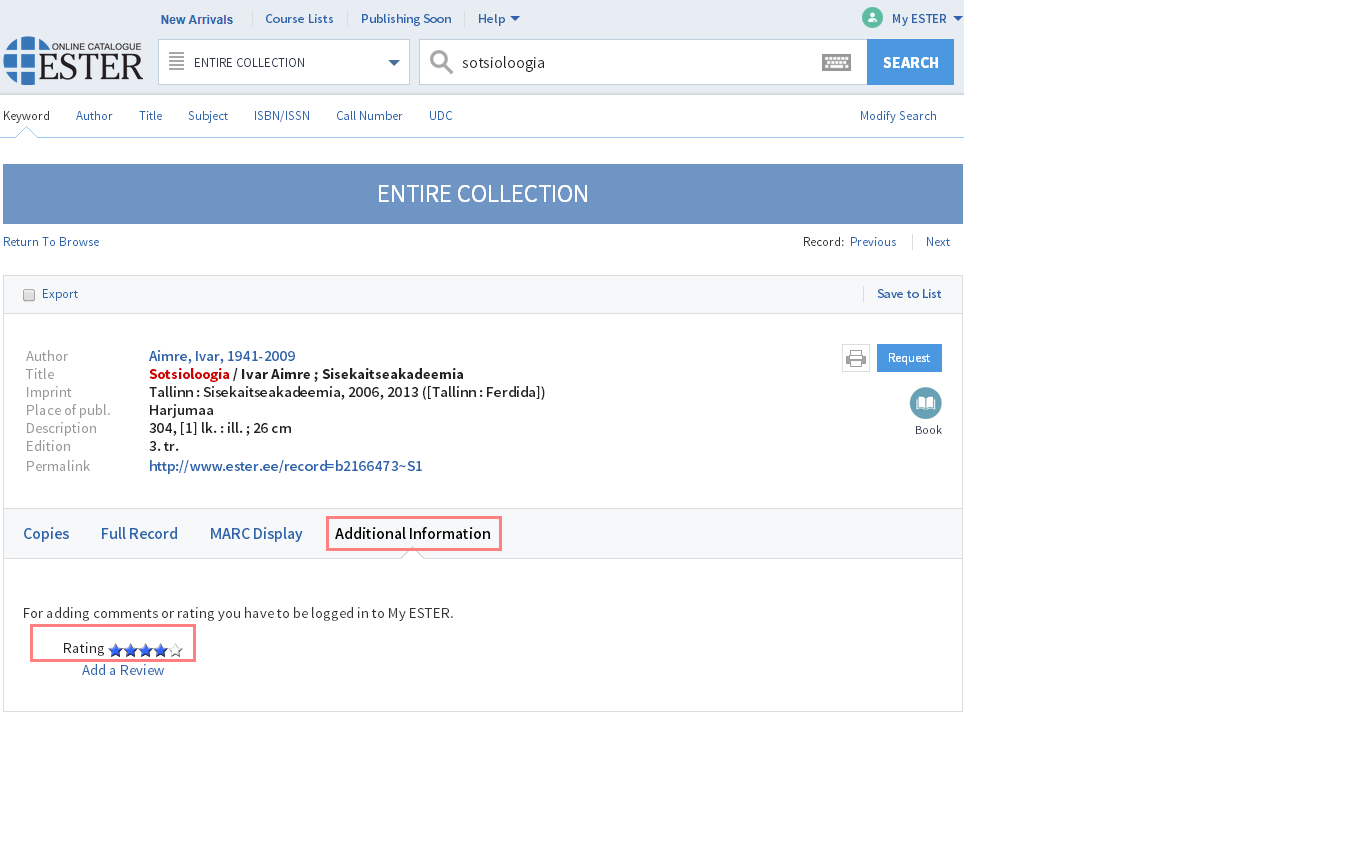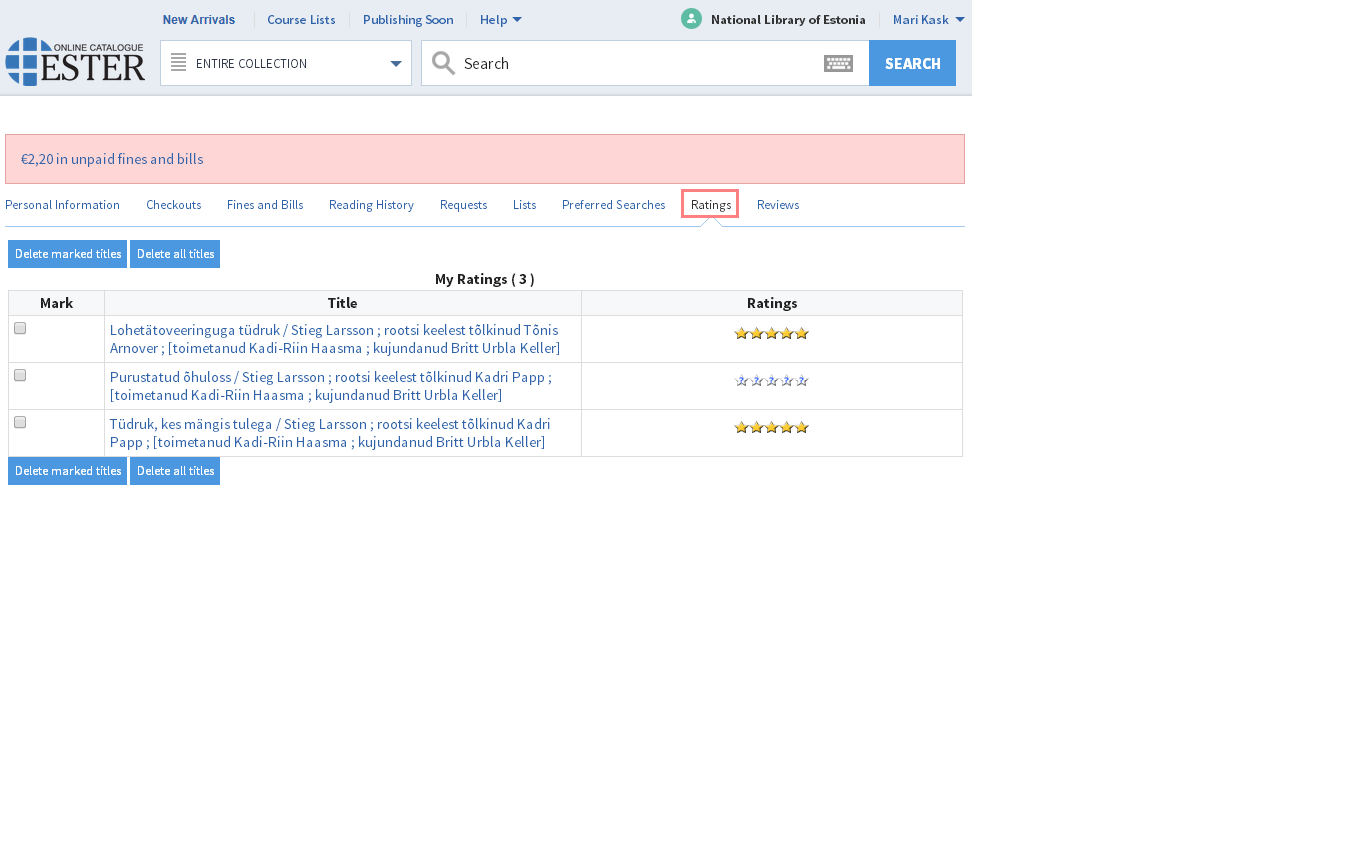In most web browsers, you can zoom in and out by holding down the Ctrl key (the Cmd key in OS X) and pressing either the "+" or "-" key at the same time.
Another option is to use the mouse: hold down the Ctrl key and move the mouse scroll wheel. To return to normal size, press the Ctrl and 0 keys at the same time.
Having logged in to My ESTER, you can rate items in the catalogue. To add a rating, find the required items in the online catalogue, open the tab Additional information and give your rate. The name of the grader is not displayed to other users.
You can rate (grades 1 to 5) by clicking on the appropriate star by the title.
     |
Excellent. Highly recommended. |
     |
Very good. Exceeds expectations |
     |
Good. Met expectations but did not exceed them. |
     |
Fairly low. Recommend only with reservations.e |
     |
Extremely low opinion of this item. Would not recommend. |
 |
Never been rated. No recommendation available. |
By clicking on the link Ratings you can open the list of all titles you have rated.
The online catalogue displays your Ratings as yellow stars. Blue stars indicate the group rating and white stars denote items not yet rated.
 - Group rating - Group rating |