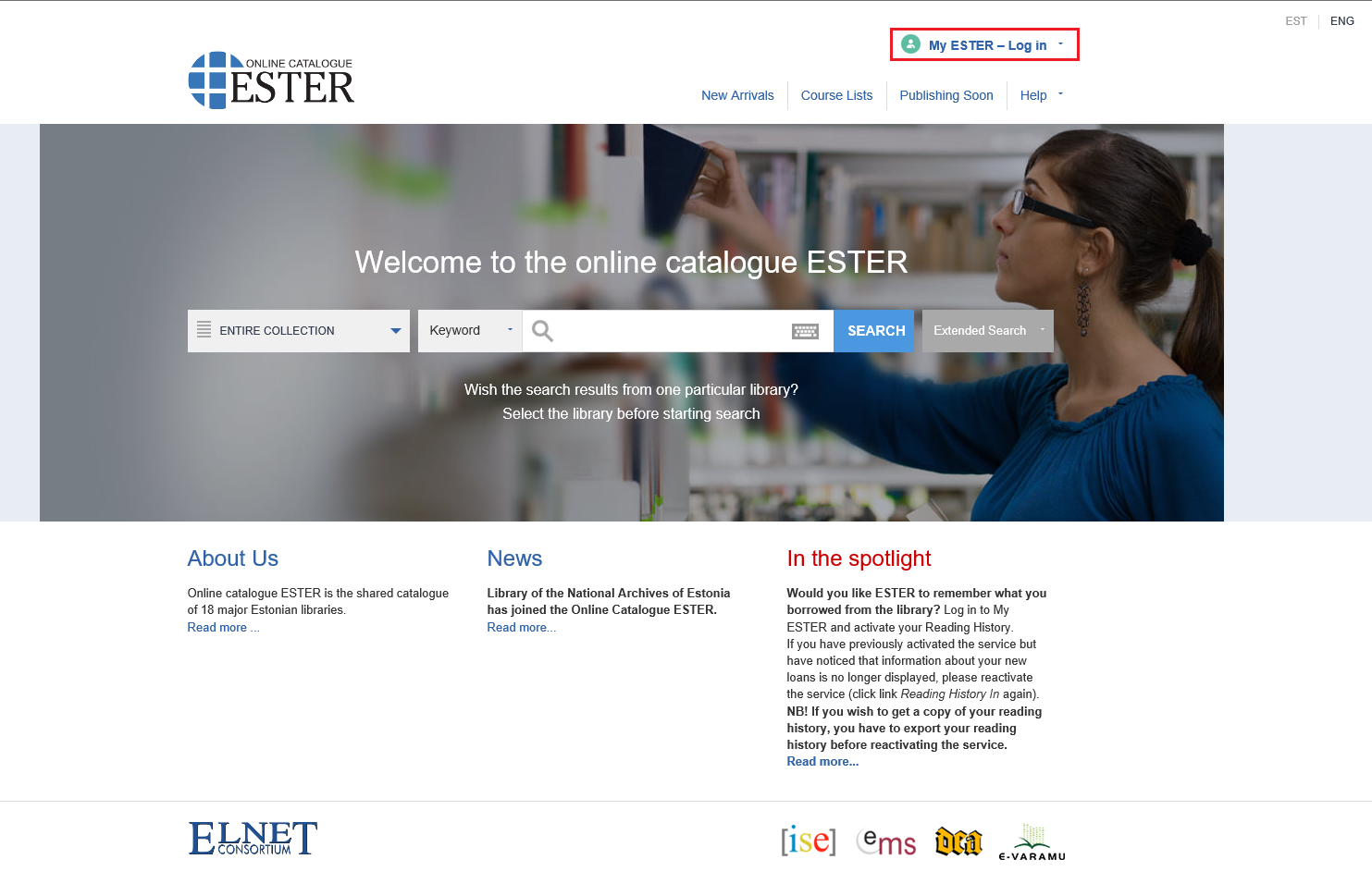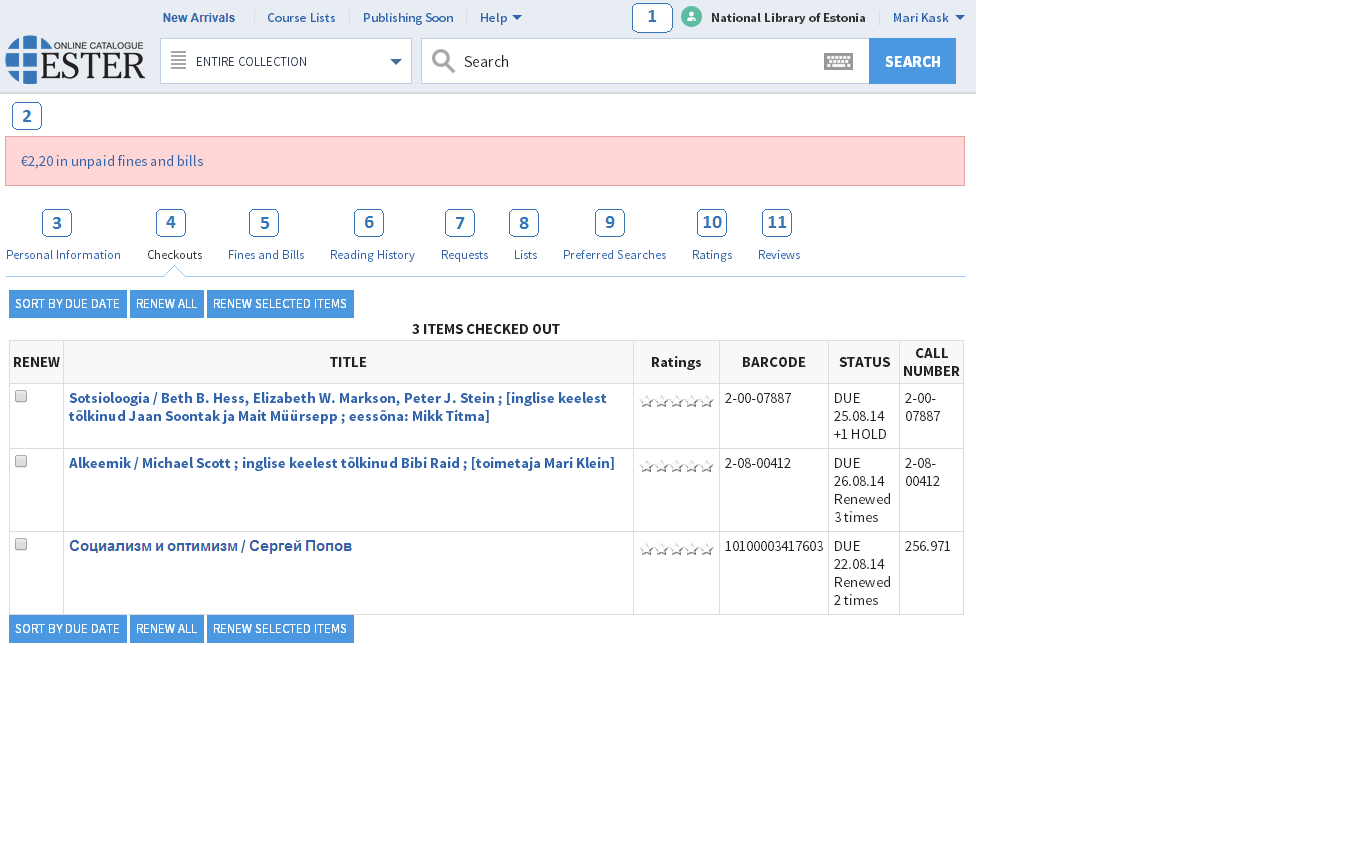In most web browsers, you can zoom in and out by holding down the Ctrl key (the Cmd key in OS X) and pressing either the "+" or "-" key at the same time.
Another option is to use the mouse: hold down the Ctrl key and move the mouse scroll wheel. To return to normal size, press the Ctrl and 0 keys at the same time.
![]() My ESTER is your personal user account which enables independent use of several services, and simple and convenient communication with your library.
My ESTER is your personal user account which enables independent use of several services, and simple and convenient communication with your library.
You can log in to My ESTER with a username and password, ID-card/digi-ID, Mobile-ID, Smart-ID and in some libraries also via the TAAT service.
Some libraries enable self-registration via the web. More information under the section Services.
In My ESTER you can: