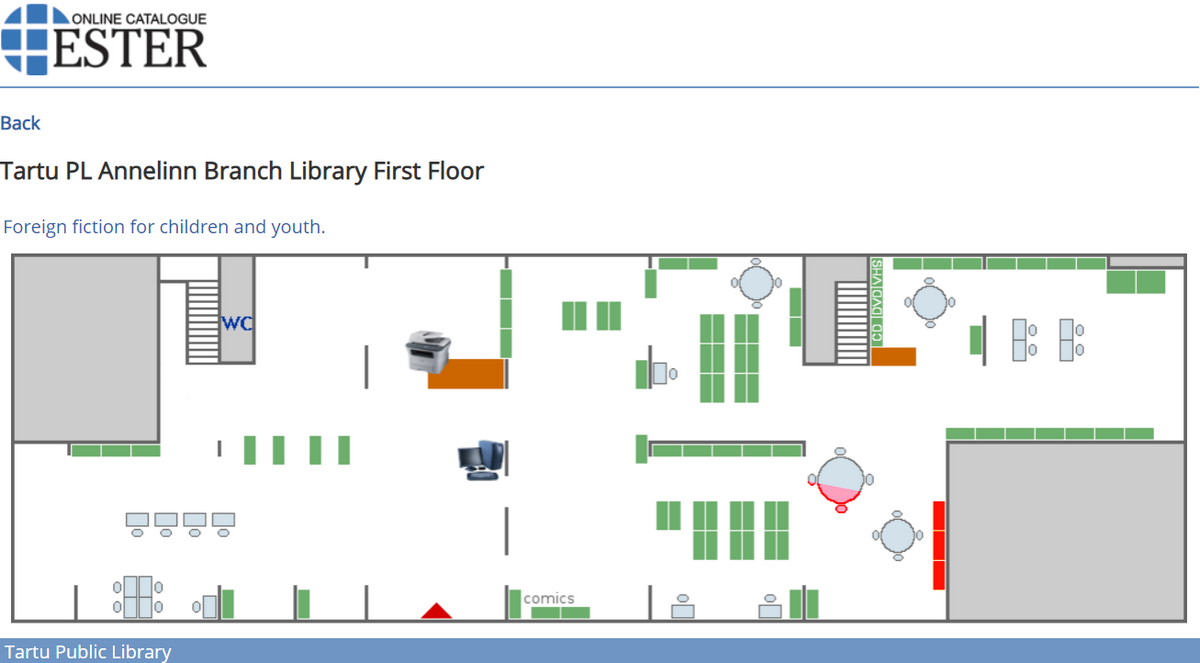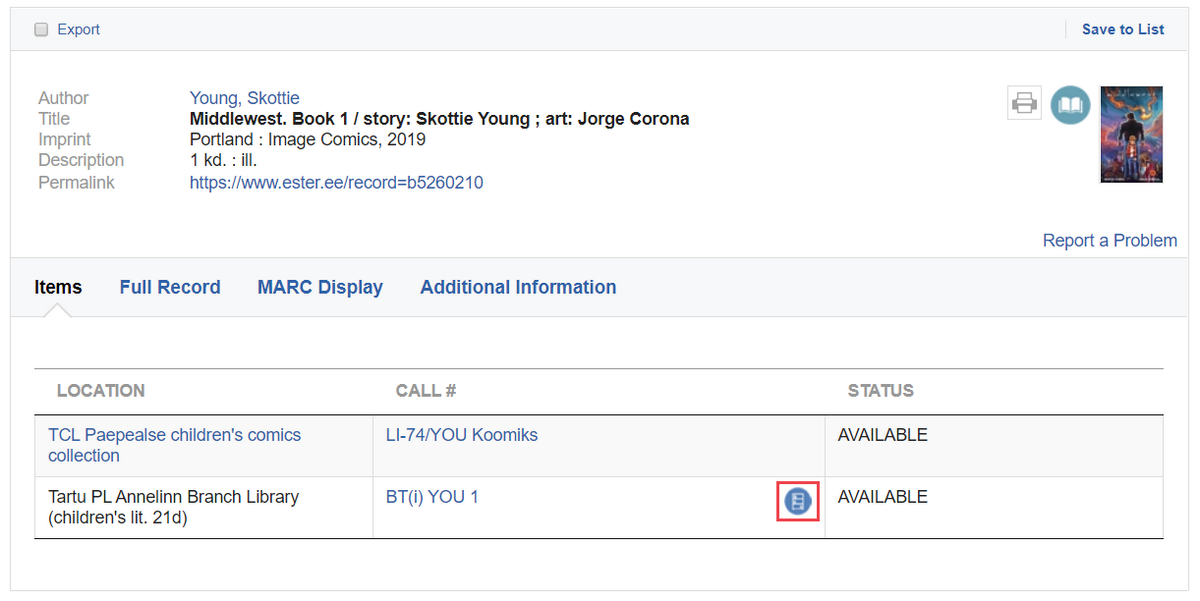In most web browsers, you can zoom in and out by holding down the Ctrl key (the Cmd key in OS X) and pressing either the "+" or "-" key at the same time.
Another option is to use the mouse: hold down the Ctrl key and move the mouse scroll wheel. To return to normal size, press the Ctrl and 0 keys at the same time.
The Open Shelves Guide helps to find items on open shelves in the reading area. When you have found the required item, clicking on the Open Shelves Guide icon  (under the tab COPY STATUS in the column Call Number) opens the reading room floor plan in the corresponding library whith the designated shelf where this particular item can be found.
(under the tab COPY STATUS in the column Call Number) opens the reading room floor plan in the corresponding library whith the designated shelf where this particular item can be found.