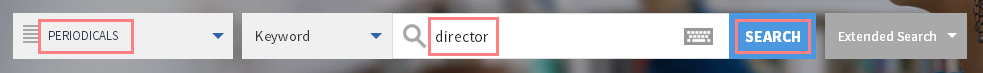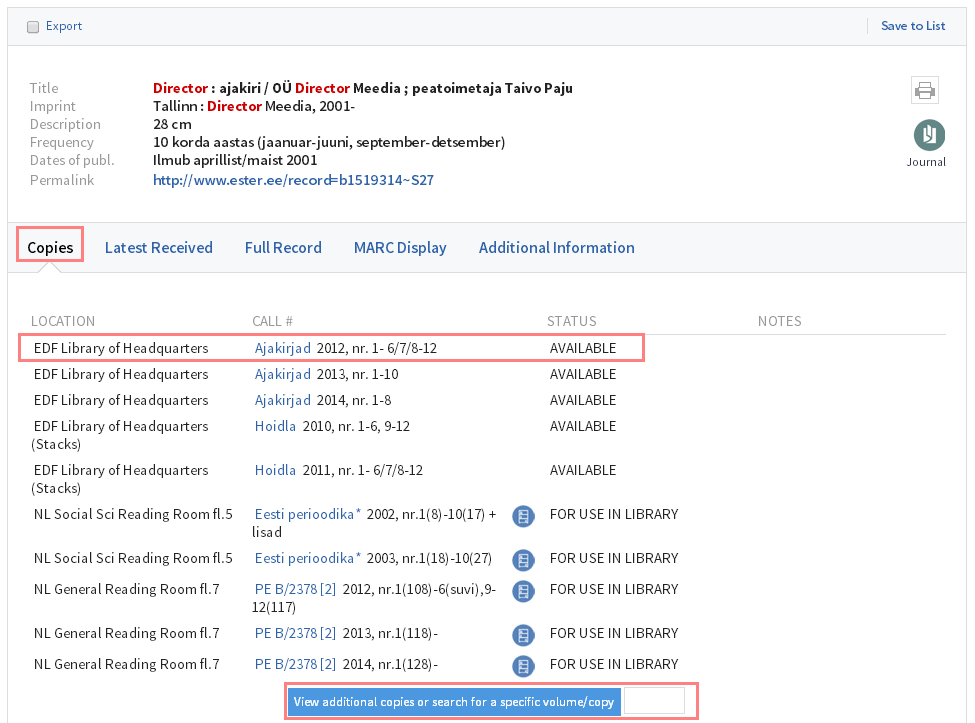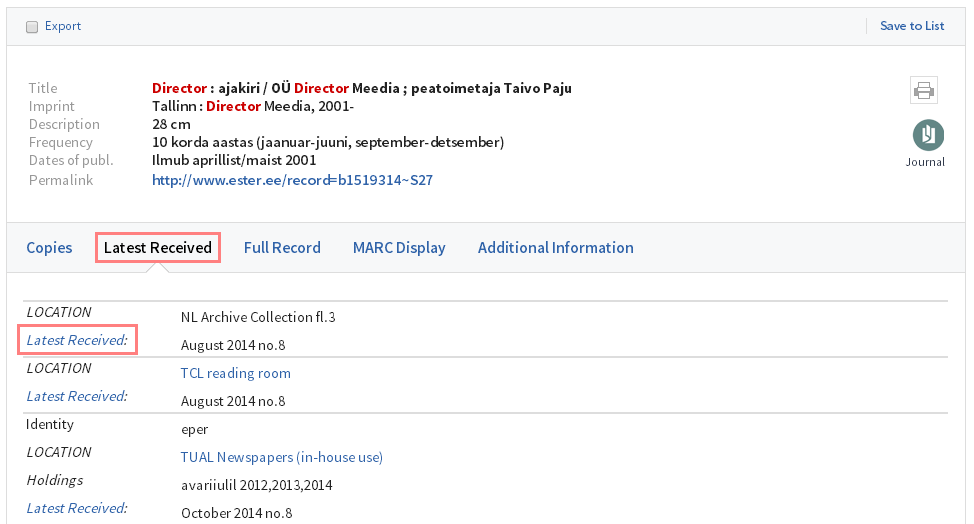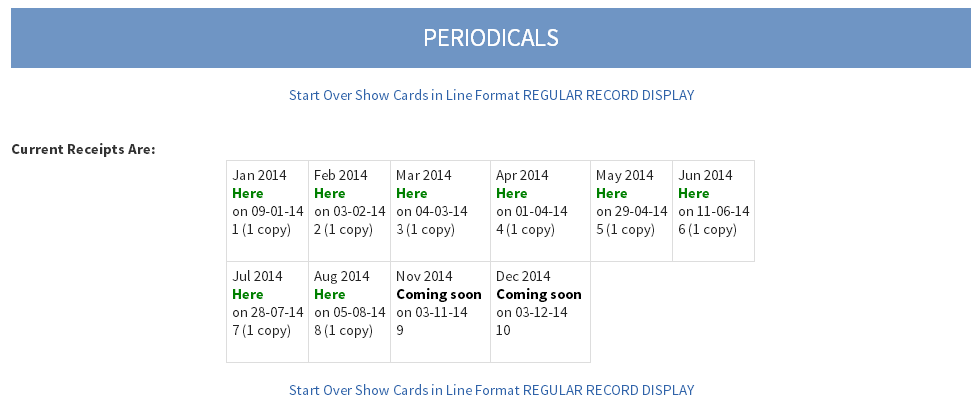In most web browsers, you can zoom in and out by holding down the Ctrl key (the Cmd key in OS X) and pressing either the "+" or "-" key at the same time.
Another option is to use the mouse: hold down the Ctrl key and move the mouse scroll wheel. To return to normal size, press the Ctrl and 0 keys at the same time.
To search for periodicals (newspapers, journals, serials) choose the catalogue part PERIODICALS. The search can be made by the Title, ISSN, Subject, Personal Names (editors), Publishing Institutions, etc. The results do not include single numbers with independent titles, e.g from the series of proceedings.
When the record is opened, the system displays the publication's title, imprint, ISSN, frequency, subject terms, etc.
By opening the tab Latest Received, you can see information on the acquisition of the publication's issues by the library. You can also see whether any issue has failed to reach the library. The table contains one cell for each issue of the publication. The top row of the cell displays the publication date, the middle row displays its date of arrival in the library and the bottom row displays the volume and issue of the publication.
The tab Copies displays the availability of the annual sets of the publication in libraries together with the call number, status and notes. If the number of annual sets / issues / volumes exceeds ten, click VIEW ADDITIONAL COPIES OR SEARCH FOR A SPECIFIC VOLUME/COPY to open full list. If you enter the number of any annual set or volume, the corresponding information will be displayed.
Check the availability of access to e-journals also from the databases of libraries. The A-to-Z of EBSCO or the National Library of Estonia Federated Search Portal lists will give you a comprehensive overview of the e-journals available in a given library.