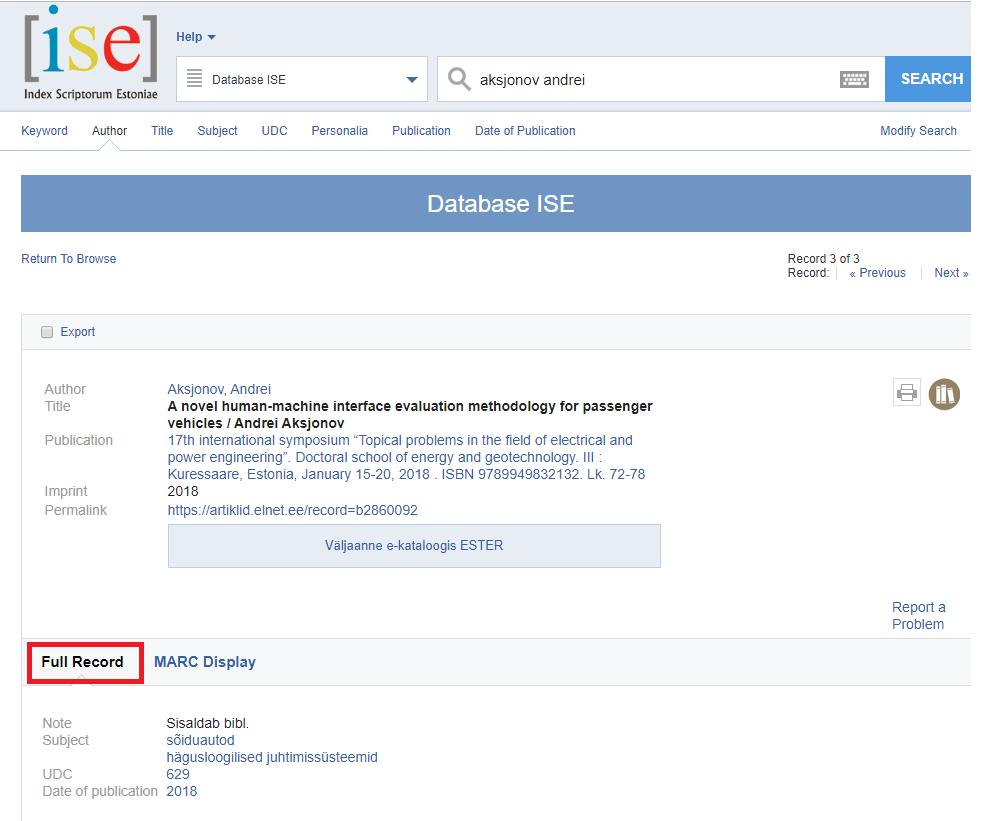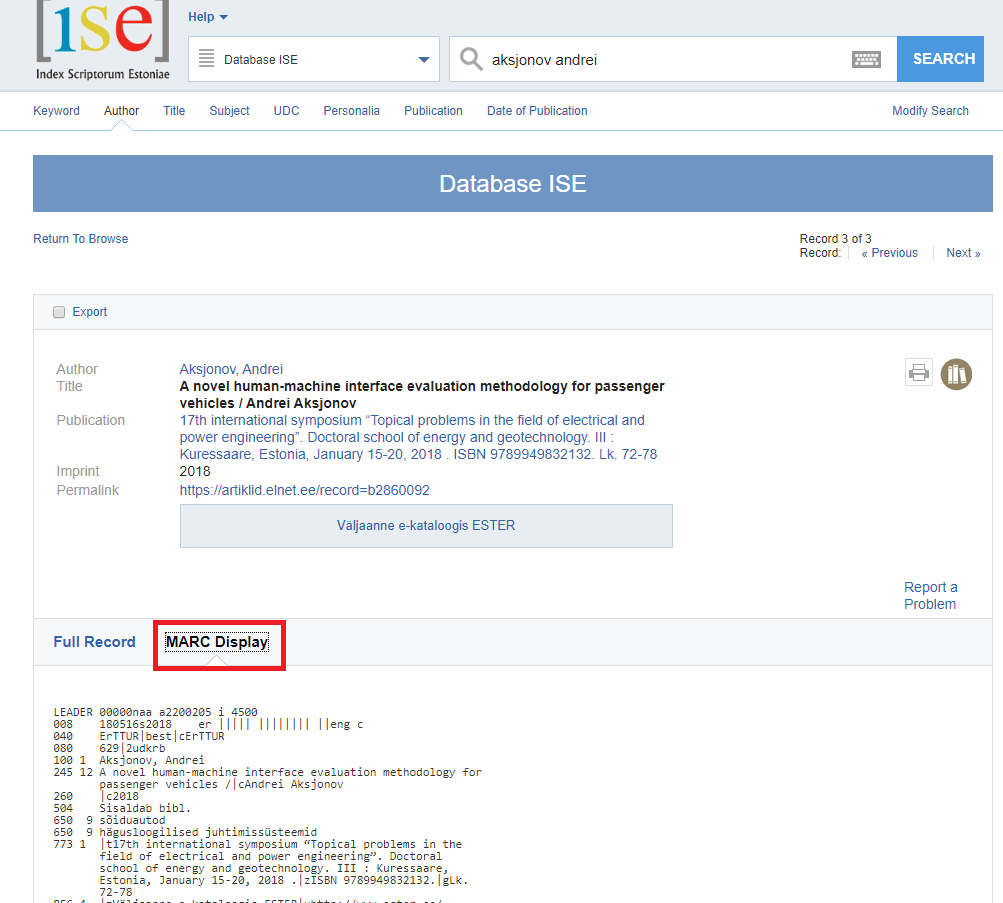In most web browsers, you can zoom in and out by holding down the Ctrl key (the Cmd key in OS X) and pressing either the "+" or "-" key at the same time.
Another option is to use the mouse: hold down the Ctrl key and move the mouse scroll wheel. To return to normal size, press the Ctrl and 0 keys at the same time.
All data accompanying the basic record data (author, title, publication data, etc.) are divided under tabs.
Full Record - all additional data, e.g standard number, number of pages, notes, subject terms, other authors, etc., accompanying the basic record data of the publication. The Full Record also enables to see the QR code. The QR code enables quick and convenient transfer of information to your smart device (e.g you can read online publications in your smartphone). Your device will display the item information: author, title and permanent link to record. We advise you to view the QR code with the latest browser versions.
MARC Display - full record data in MARC21 format (important mostly for library specialists).