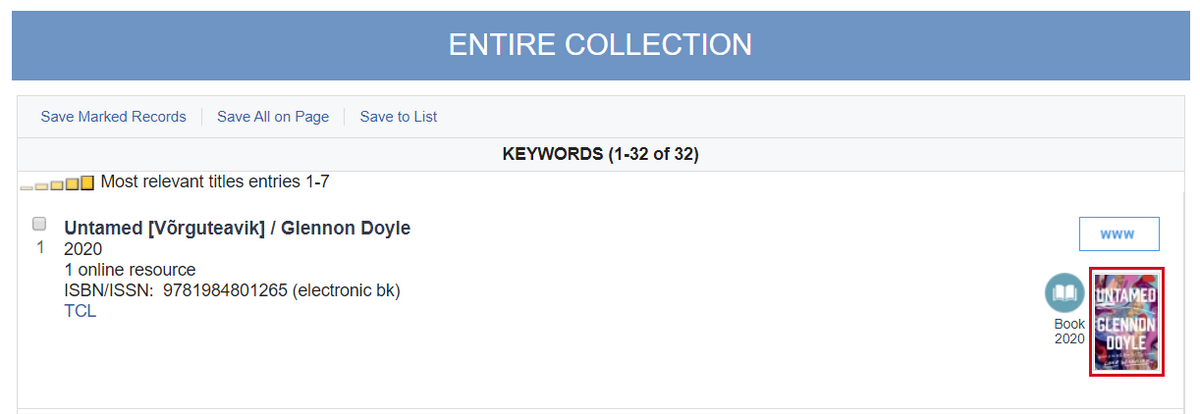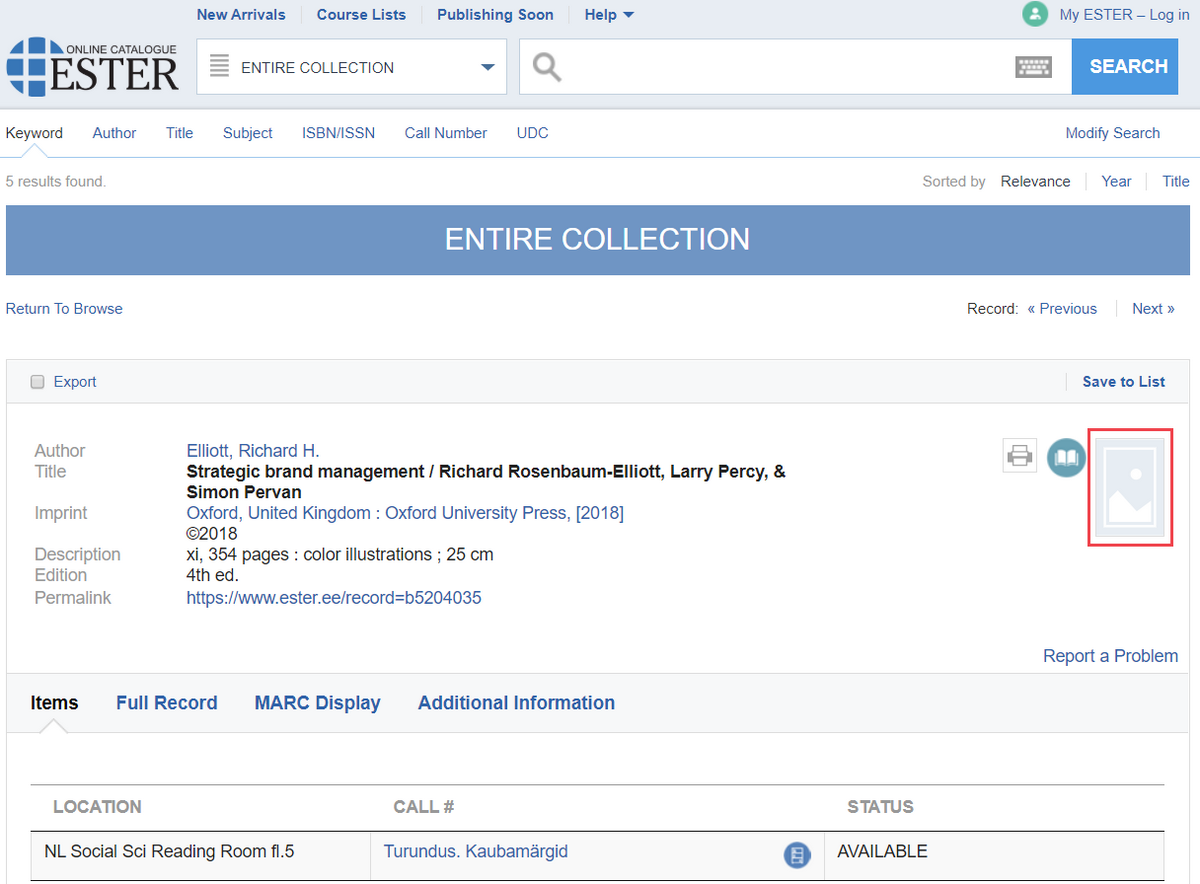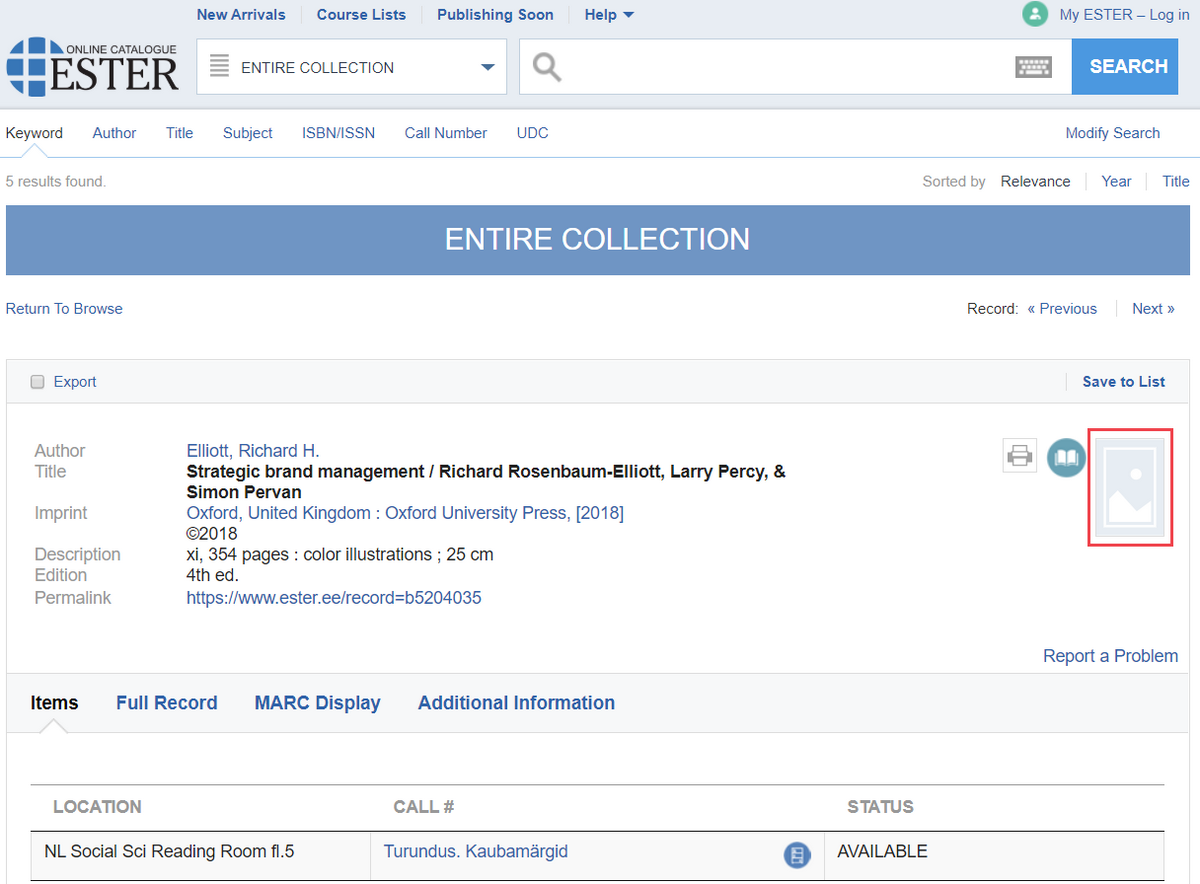In most web browsers, you can zoom in and out by holding down the Ctrl key (the Cmd key in OS X) and pressing either the "+" or "-" key at the same time.
Another option is to use the mouse: hold down the Ctrl key and move the mouse scroll wheel. To return to normal size, press the Ctrl and 0 keys at the same time.
The ESTER Cover Image Catalogue displays in the search results the cover images of books, CDs, DVDs and other publications. Clicking on the cover image of the chosen title opens a pop-up window with a larger version of the image and table of contents and/or summary of the publication if available. If only the placeholder is seen in the search results, it is possible to view the additional information by clicking on it.
The data sources for the Cover Image Catalogue are the digital archives of ELNET Consortium libraries and also external sources: the National Library of Estonia digital archive DIGAR, the Tartu University digital archive in DSpace, LibraryThing, Google Books and Rahva Raamat.
The project was funded by the European Regional Development Fund.