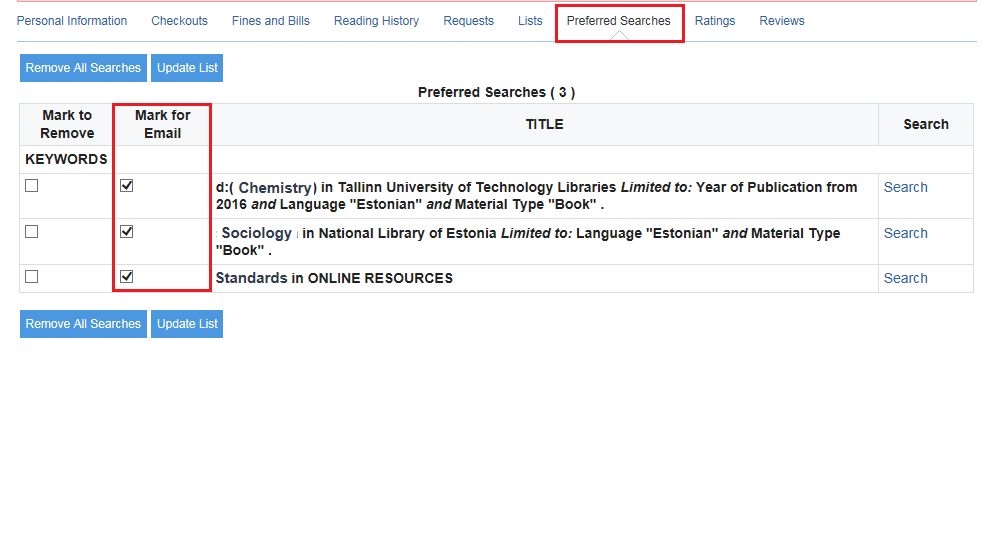In most web browsers, you can zoom in and out by holding down the Ctrl key (the Cmd key in OS X) and pressing either the "+" or "-" key at the same time.
Another option is to use the mouse: hold down the Ctrl key and move the mouse scroll wheel. To return to normal size, press the Ctrl and 0 keys at the same time.
Via online catalogue ESTER you can order to your email address notifications on new acquisitions in the catalogue. Notifications can be based on different keywords: a particular library, online resources, author, subject, etc. Notifications are sent once a week on Mondays.
The notification will be sent to the email address indicated in your personal user account.