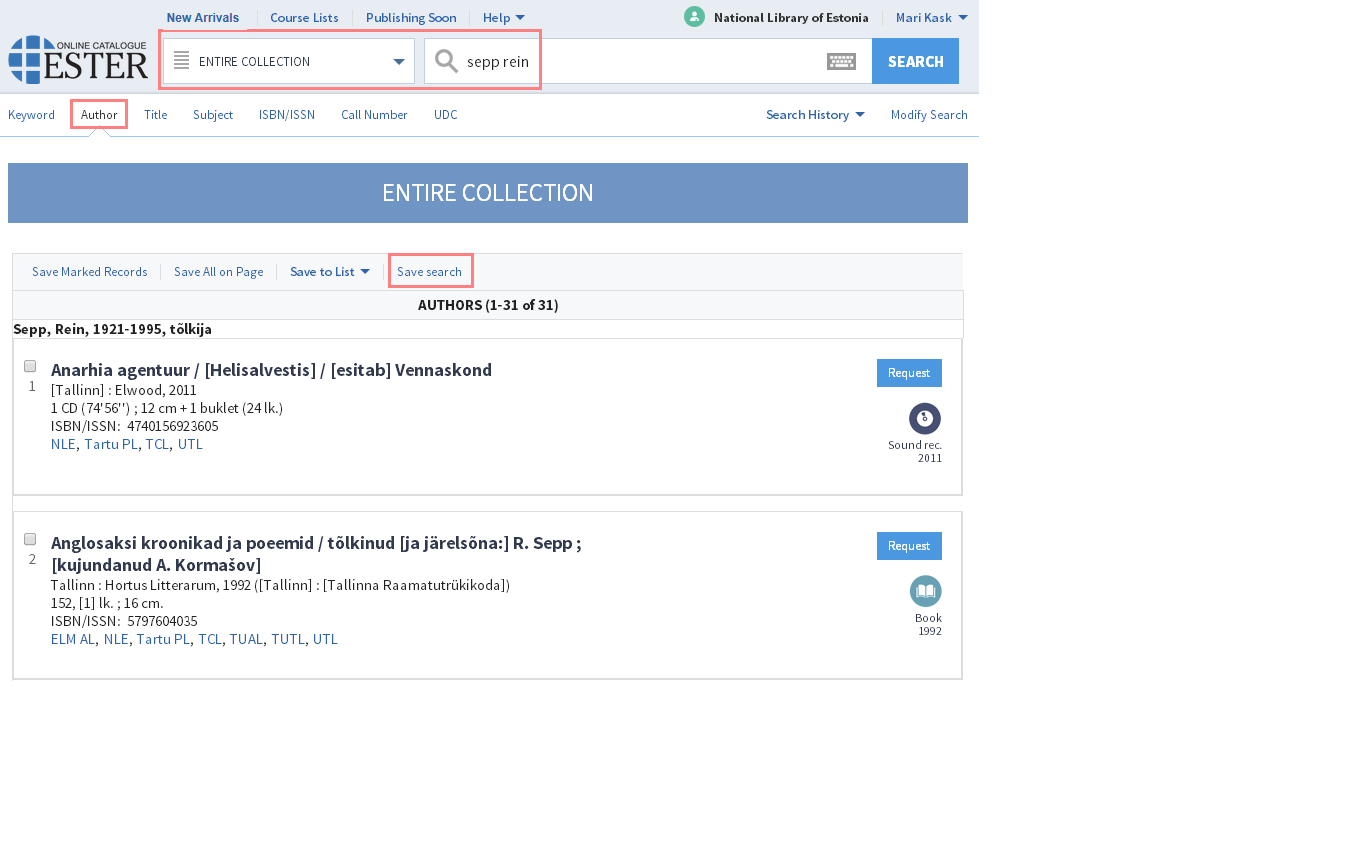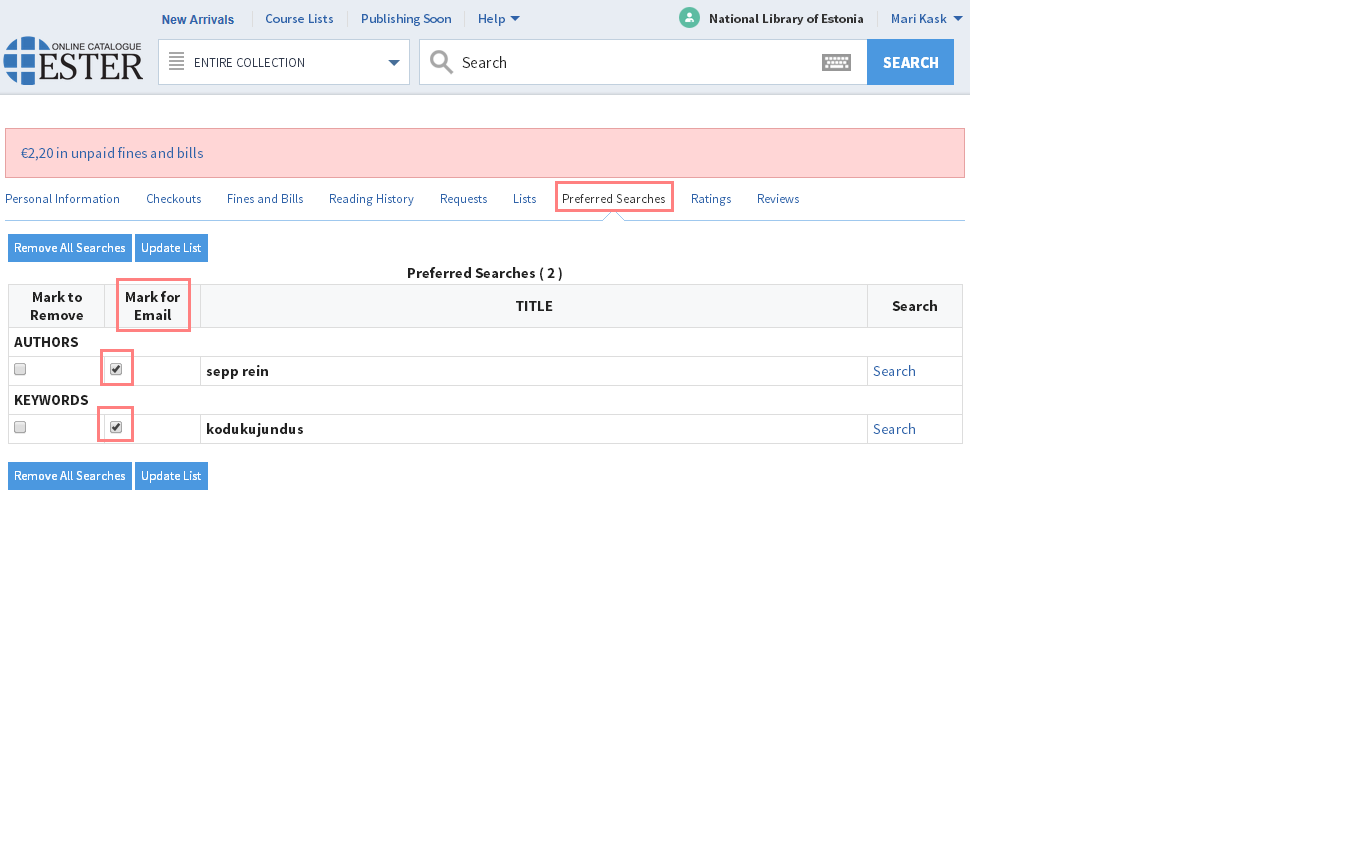In most web browsers, you can zoom in and out by holding down the Ctrl key (the Cmd key in OS X) and pressing either the "+" or "-" key at the same time.
Another option is to use the mouse: hold down the Ctrl key and move the mouse scroll wheel. To return to normal size, press the Ctrl and 0 keys at the same time.
Saving preferred searches enables to repeat them later in My ESTER and subscribe for e-mail notices about new acquisitions in the catalogue.
To save a search:
To repeat the search:
To delete the search:
Notice to email address about new items added to the catalogue:
Notices are sent once a week on Monday.